The best OSX file manager
by Wojciech Adam Koszek ⋅ Jan 18, 2017 ⋅ Menlo Park, CAShuffling files on OSX doesn't have to be hard if you have the right tool. I show you the motivation behind the research on file managers I've done and show you my favorite tool.
Even if you don’t like Windows, some tools there are great. One of them is WinAmp, probably the best audio player around. (do you know a replacement for OSX? Let me know!)
Another is Total Commander–the 2 pane file commander. Total Commander can do anything you can think of for file management. Its UI was like Norton Commander’s: the “blue background” file manager for DOS.
You miss a lot if you don’t use these tools, since they’re huge time savers. There isn’t a similar functionality built in the OSX, so you’ll have to do your homework. You can use Finder, of course, and I do like Finder and its preview feature. Also the the embedded image editor is very useful. However for shuffling files Finder is terrible. To move one file from one directory to another, you must open two windows. Or you must open tabs. Selecting files is terrible. I can’t count how many times I’ve selected 20 images and they all were accidently opened. Or you select many files and want to move them to the directory on the very bottom of the current screen. Good luck with that. For file-system management, Finder sucks. You must admit it.
So I started from the page on file managers on Wikipedia, and learned about “Orthodox File Managers”.
The idea is that you have a program with two panes representing two directory structures. On the left you have one directory, on the right you have another one, and you have a set of keyboard shortcuts for moving files back and forth. You can copy, move, rename, delete files. In a good manager the source/destination can be anything: another folder, another computer in the network, a website server etc.
So what’s there for OSX?
This is a great thread on StackOverflow on really good file managers for OSX.
I’ve tried some of these programs, but muCommander beat them all. Others were paid and not looking very good.
muCommander looks simple, but is pretty powerful.
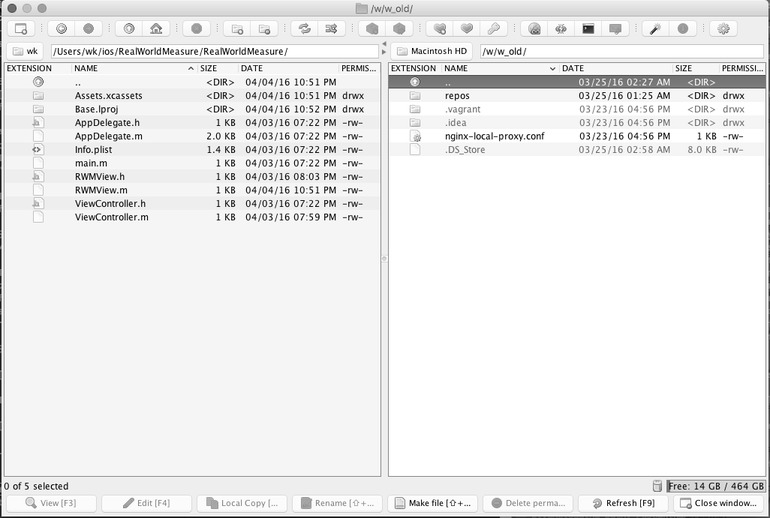
My mental model is: left pane is source, right pane is destination. It’s simple for files and directories, and comes handy when you make a backup to your external harddrive (you do backup, don’t you?)
It has a support for modern stuff too: S3, HDFS and HTTP:
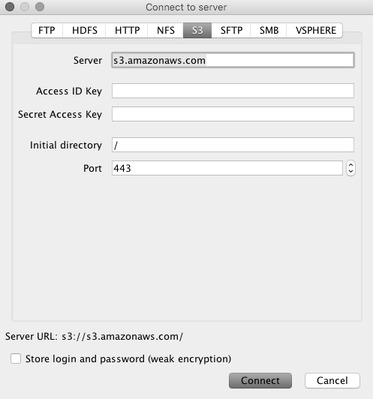
If you’re a normal user and you only care about files, it won’t be fun for you, but nerds should try “HTTP”. You can type a website address there and muCommander will fetch and analyze the site and show its resources as files. So if there’s a reference to style.css it’ll show it to you and you can copy the file to the local filesystem. It’s pretty cool.
You should start playing with it and I think you’ll like it.

